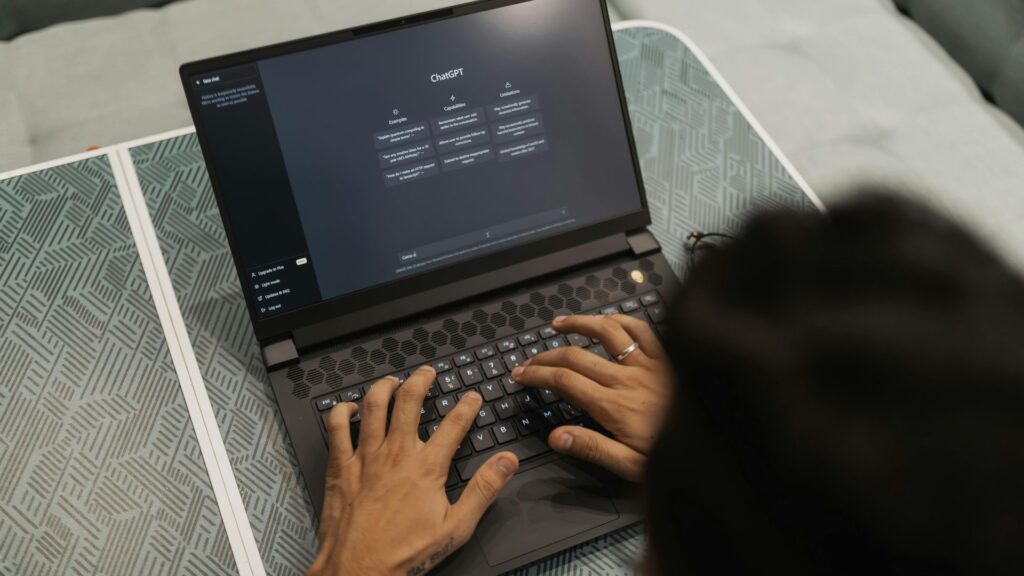
Want to get more done in less time? These AI productivity tips can help you use tools like ChatGPT to generate ideas, streamline work, and even grow a small business — all without burning out.
Whether you’re a freelancer, content creator, or busy professional, here’s how to start using AI like a pro.
1. Ask Smarter Prompts to Get Better Results
Unlike Google, ChatGPT doesn’t just spit out links — it creates answers. But to get gold, you need to ask the right questions.
❌ Don’t ask: “What are some business ideas?”
✅ Do ask: “Give me 5 small business ideas trending on Reddit that are easy to start in 2025.”
Try these smarter prompts:
- “What can I sell online that people are asking about on Reddit?”
- “Give me marketing tips real small business owners are using right now.”
📌 Pro Tip: Clear, specific prompts = better, faster results. It’s one of the simplest AI productivity tips that saves hours of trial and error.
2. Give ChatGPT More Info — And Watch It Shine
Generic questions give generic answers. But when you feed ChatGPT real examples, it tailors responses to your voice and goals.
Instead of:
❌ “Fix this email”
Try:
✅ “Rewrite this email so it sounds friendly and is easy for a 10-year-old to understand.”
Other ways to level up:
- Paste your writing and ask ChatGPT to match your tone
- Show a product image and ask, “Give me Instagram captions like this”
- Ask, “What are good writing tips for busy people?”
💡 ChatGPT gets better when you give it context — just like a great assistant.
3. Save Your Best Prompts and Reuse Them
Found a prompt that works like magic? Don’t reinvent the wheel.
Example:
“Write a short welcome email for new customers using friendly, simple language.”
Save it. Bookmark it. Even store it in your ChatGPT settings.
🧠 Think of it like a template you can tweak weekly.
📌 AI Tip: Turn great prompts into repeatable workflows — one of the best ways to stay consistent and productive.
4. Don’t Settle for the First Answer
ChatGPT’s first draft isn’t always the best — and that’s okay. Get in the habit of refining:
Step-by-step:
- Ask your question
- Read the answer
- Say: “Make it more fun” or “Make it shorter”
- Ask: “Give me better options”
- Choose the best version
🎯 Use this especially for titles, captions, email subject lines — anything that needs to pop.
5. Treat ChatGPT Like a Business Partner
AI isn’t just for writing — it’s a full-on business assistant.
Try asking:
- “Create a price list for my cleaning business”
- “Write a weekly update for my online store”
- “Give me 3 product ideas based on my Instagram posts”
💼 Whether you’re starting a side hustle or running a growing business, AI can lighten your load.
6. Test Ideas Before You Commit
Got an idea for a product name or blog title? Don’t guess — test it.
Example:
- Ask ChatGPT: “Give me 4 YouTube titles about morning routines”
- Post them in an Instagram or Twitter poll
- Ask: “Which one would you click?”
You can even ask:
“Which headline would Reddit users like more?”
📊 This is market research, done fast — and it’s totally free.
7. Start With What You Already Have
Don’t wait for perfect conditions. Use AI to create with what you’ve got.
Prompt ideas:
- “I have a truck and free weekends. What business can I start?”
- “I make $1400/month and have 10 free hours/week. What side hustle can I try?”
- “I know Photoshop and Canva. Give me digital product ideas.”
🎯 Start where you are. Small actions with the right tools lead to big results.
8. Summarize and Organize Faster with AI
Instead of wasting time re-reading notes or articles, let ChatGPT do the summarizing.
Try:
- “Summarize this 10-page PDF into 3 bullet points”
- “List all action items from these meeting notes”
⏱️ One of the fastest AI productivity tips: use AI to shrink hours of reading into minutes.
9. Break Big Tasks Into 20-Minute Blocks
Feeling overwhelmed? Let ChatGPT turn big tasks into small wins.
Ask:
“Turn this blog outline into 4 easy writing sprints I can do in 20 minutes each.”
This trick helps with:
- Writing content
- Building landing pages
- Planning launches
💪 Great for time-blocking and staying focused.
10. Take Action — Don’t Just Collect Ideas
AI is a powerful tool, but results come from action. Set a timer. Use one idea from this list today.
Remember:
- You don’t need to be a tech genius
- You just need to start small and stay curious
- Ask smarter, give better info, and keep refining
🚀 Whether it’s 20 minutes or 2 hours a day, these AI productivity tips can help you create more and stress less.
🔁 Final Thoughts
Using tools like ChatGPT can help you:
- Write better content
- Save time
- Grow your business
- Test ideas quickly
You’re not just using AI—you’re building systems that help you stay productive long term.
💬 FAQs
What are AI productivity tips for beginners?
- Start with clear prompts
- Save good ones as templates
- Test different formats (lists, Q&A, stories)
What’s the best ChatGPT prompt to save time?
“Summarize this article into 3 key takeaways and give me a social media caption about it.”
📌 Want more tips like this? Explore our blog at productiveproactive.com — and start being productive today.



